Product Updates
AI Tools Built for Artists
Meet Alpaca, a personalized AI toolkit designed to help you explore further, iterate faster, and amplify your creative potential — right where you work.
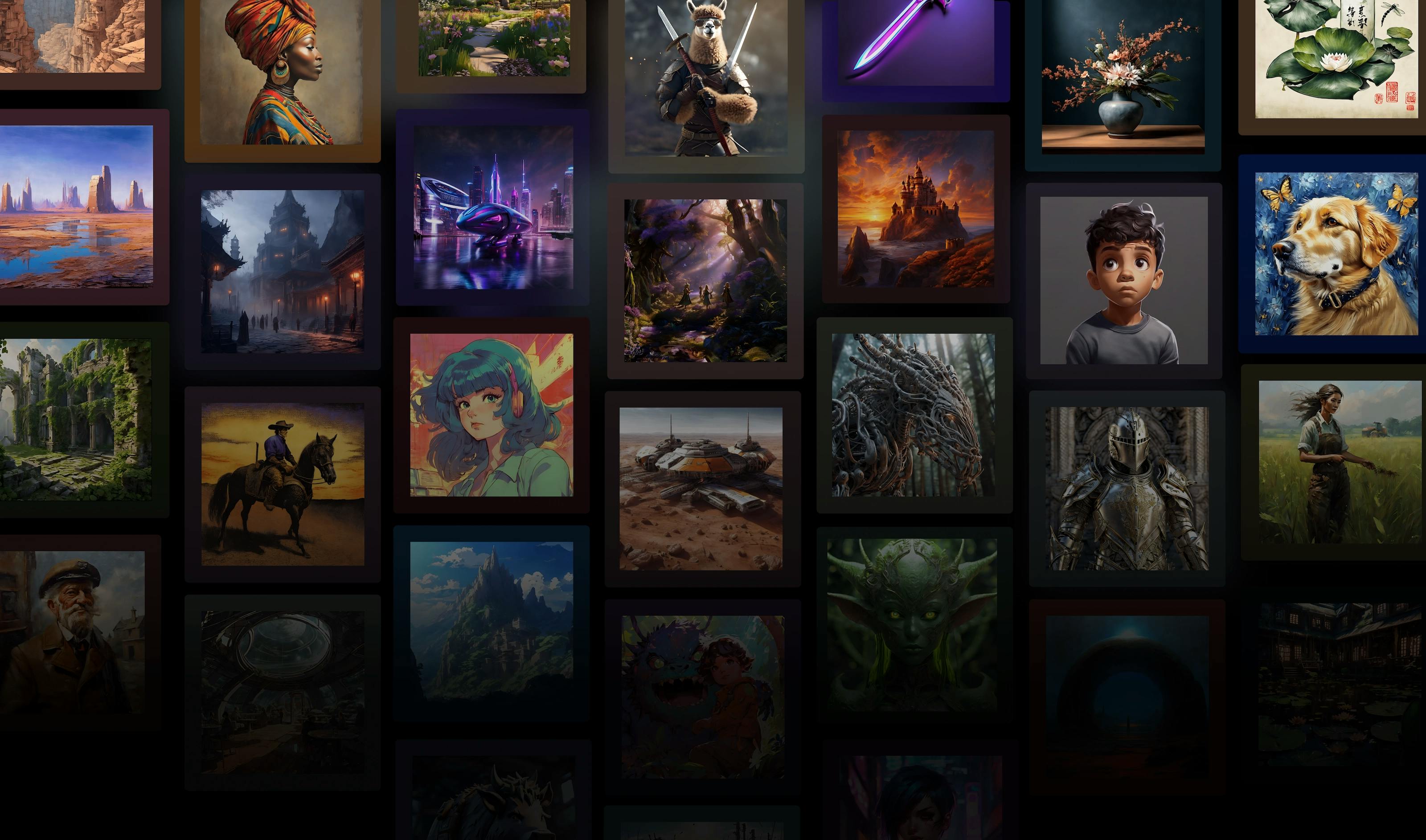
Introducing Alpaca
We’ve spent the last several months working with artists, creators, and studios to design tools that bring all the newest technological advances in generative AI straight to your favorite workspace — Adobe Photoshop.
Alpaca is designed to integrate seamlessly into your workflow, enabling artists and art teams to dream bigger, explore further, and ultimately delve deeper into creative work.
More than 50,000 people registered to access our private beta and we are extremely grateful for all the feedback and ideas you all shared with us.
What is Alpaca?
Alpaca is a Photoshop plugin hosting a fully-fledged, personalized AI toolkit that lives right where you need it — on your canvas.
We are launching with four innovative tools: Sketch, which can be used to color, shade, and render images from your sketches, thumbnail, or simple doodles; Imagine to quickly prototype ideas or generate project-ready assets; Transfer to refine, transform and adjust images; and Fill to add, extend or remove content from your images.
Built for Artists
Over the past year, we have spent countless hours speaking with artists and production studios to discuss the evolution of their perspectives and needs as AI becomes increasingly prevalent in creative spaces. Through this, a single theme has been made resoundingly clear: the fundamental need for fine-grained and flexible creative control to live at the heart of every toolset put into the hands of creators.
At Alpaca, we have always believed that next-generation tools powered by artificial intelligence must be built to be highly responsive to the user, designed for deep interactivity, and powered by interfaces permitting multiple modalities of control — not only natural language, but also sketches, brushstrokes, color, and references.
Generate in Your Own Style
We are tremendously excited to offer the capability for all users to create, manage, and use custom models inside Alpaca.
Trained on your own curated set of reference imagery, each custom model will transform the Alpaca toolkit to work in the stylistic universe you've created — simply toggle between different models to access countless different styles, palettes, or conceptual spaces.
Whether you are a solo artist interested in working with a model of your own portfolio work, or a studio looking to enhance your art process with a model of existing project assets and imagery, Alpaca is equipped to support you with both self-serve and large-scale modelling capacity. These models, their data, and all of their outputs will always be private to you.
What's Next?
If you're joining us for the first time, you can click below to register, download, and try the Alpaca beta. We'll be continuing to release content, updates, and new developments over the next few weeks, so be sure to join our Discord and follow us on Twitter to stay up to date!
For game, animation, and other creative studios interested in working with us — send us an email at [email protected].